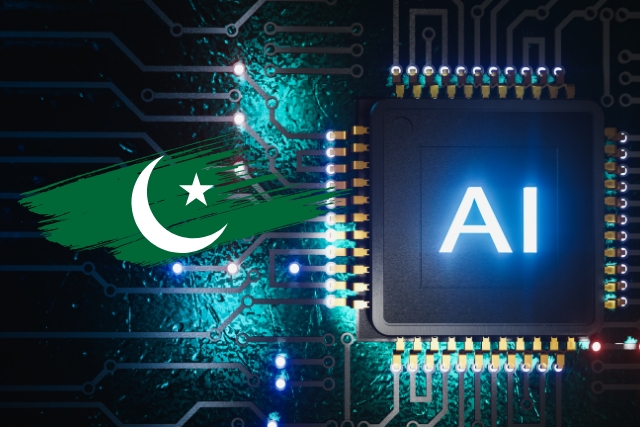HEX to RGB
Best Powerful HEX to RGB Color Conversion Tool with Most Advanced Features
Technology Pakistan provides a free, premium, advanced-level HEX to RGB Conversion Tool. This tool is designed for digital designers and developers to effortlessly convert hexadecimal color codes to precise red, green, and blue (RGB) values, ensuring color accuracy and consistency across various digital platforms.
The HEX to RGB Color Conversion Tool is an essential utility for digital designers, developers, and anyone working with color in digital formats. This tool allows users to convert HEX color codes, which are commonly used in web design, into RGB values, which are essential for various digital design and development applications. The tool is simple to use: enter a 6-digit HEX color code and press the conversion button to get the corresponding RGB values. This article will explore what a HEX to RGB conversion tool is, why it is important, how it works, and provide detailed insights into its usage and benefits.
What is a HEX to RGB Conversion Tool?
A HEX to RGB conversion tool is a software utility that converts color values from the hexadecimal (HEX) format to the red, green, and blue (RGB) format. These formats are used to define colors in various digital platforms, with HEX being more common in web design and RGB used extensively in digital imaging and graphic design.
Why is a HEX to RGB Conversion Tool Important in Digital Design?
Digital design relies heavily on precise color representation. The HEX format, a six-digit combination of letters and numbers, is widely used in web design to define colors in HTML and CSS. However, many graphic design and image editing tools use the RGB format, which specifies the intensity of red, green, and blue light to create a particular color. Converting between these two formats is crucial for maintaining color consistency across different platforms and tools. This is where a HEX to RGB conversion tool becomes indispensable.
How Does a HEX to RGB Conversion Tool Work?
A HEX to RGB conversion tool works by breaking down the HEX color code into its red, green, and blue components. Each pair of digits in a HEX code represents one of these colors. For example, in the HEX code #RRGGBB:
- RR represents the red component
- GG represents the green component
- BB represents the blue component
The tool converts these hexadecimal values into decimal values to obtain the RGB values. For instance, the HEX code #FF5733 translates to RGB(255, 87, 51).
Example of Converting HEX Code to RGB
Let's consider the HEX color code #4CAF50:
- The first two digits, 4C, represent the red component. Converting 4C from hexadecimal to decimal gives us 76.
- The next two digits, AF, represent the green component. Converting AF from hexadecimal to decimal gives us 175.
- The last two digits, 50, represent the blue component. Converting 50 from hexadecimal to decimal gives us 80.
Thus, #4CAF50 converts to RGB(76, 175, 80).
Input Formats for HEX to RGB Conversion Tool
Typically, the input format for a HEX to RGB conversion tool is a 6-digit HEX code prefixed with a hash (#), such as #RRGGBB. Some advanced tools may also accept shorthand HEX codes (eg, #RGB) and convert them accordingly by doubling each digit (eg, #123 becomes #112233).
Handling Transparency Values in HEX to RGB Conversion
Some advanced HEX to RGB conversion tools can handle transparency values, known as the alpha channel, which is often included in RGBA color codes. These tools convert 8-digit HEX codes (eg, #RRGGBBAA) to RGBA values, where AA represents the transparency. For example, #4CAF50CC converts to RGBA(76, 175, 80, 0.8), where 0.8 is the alpha value representing 80% opacity.
Limitations of Using a HEX to RGB Conversion Tool
While HEX to RGB conversion tools are highly useful, they have some limitations:
- They cannot interpret color nuances beyond the standard RGB model.
- They are not suitable for color spaces that require more complex representation, such as CMYK or HSL.
- Some tools may not handle transparency alpha values unless explicitly designed to do so.
Accuracy of Color Representation
The accuracy of color representation when using a HEX to RGB conversion tool is generally very high. However, slight variations can occur due to differences in how various devices and software render colors. Ensuring the use of a high-quality conversion tool minimizes these discrepancies.
Typical Uses for a HEX to RGB Conversion Tool
A HEX to RGB conversion tool is typically used in:
- Web design: To ensure colors defined in CSS (HEX) are accurately represented in graphics software (RGB).
- Graphic design: For converting web colors to RGB for use in design tools like Adobe Photoshop or Illustrator.
- App development: To maintain color consistency between different design assets and coding environments.
Advanced Features of the Best HEX to RGB Color Conversion Tool
The best HEX to RGB color conversion tools come with advanced features to enhance user experience and functionality. These features might include:
- Batch conversion: Convert multiple HEX codes to RGB values at once.
- Color previews: Visualize the color associated with each code.
- Customizable output: Adjust the format of the RGB output (eg, including alpha values).
- User-friendly interface: Simple and intuitive design for ease of use.
In the realm of digital design and development, a HEX to RGB conversion tool is an invaluable resource. It bridges the gap between web design and graphic design, ensuring color accuracy and consistency across various platforms and applications. By understanding how to use these tools and their advanced features, designers and developers can achieve more precise and efficient workflows, ultimately enhancing the quality of their digital products.
Technology Pakistan," powered by "Skill Surface Pakistan," offers a comprehensive suite of services tailored to meet the digital needs of users in Pakistan. This platform provides affordable hosting solutions, web design services, and graphic design expertise, alongside domain name registration and free AI Tools, Social Media Makerting Tools and Mobile and Laptop Specification database. It serves as a hub for learning, featuring free tutorials and educational resources that cater specifically to the local audience.
Special emphasis is placed on supporting students and educators by offering exclusive deals for educational purposes. These include special packages for tutors requiring WordPress website design, which comes with free hosting, a domain name, and access to premium WordPress themes and plugins. This initiative aims to empower the educational community in Pakistan by providing the tools and resources necessary to establish a robust online presence, enhancing both teaching and learning experiences.






.jpg)