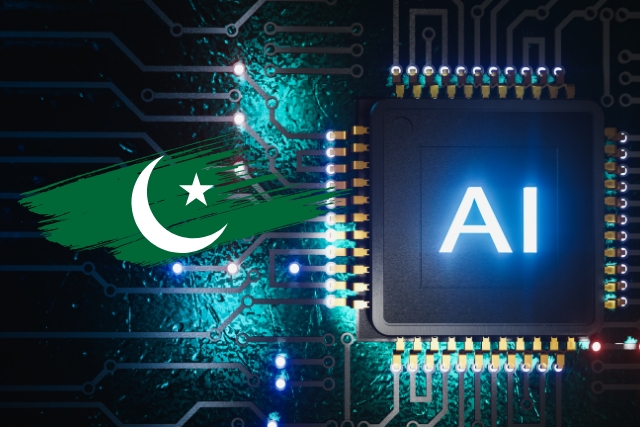RGB to HEX
RGB to HEX Color Converter, Convert RGB and RGBA color codes to HEX format for use in web design and CSS codding for program and web development in Pakistan. This tool seamlessly translates RGB colors—used commonly in graphic design software—to the universally accepted HEX format for HTML coding. Additionally, it supports the conversion of RGBA (RGB with Alpha transparency) to HEX, accommodating the need for transparency in web design elements.
What is the RGB to HEX Color Converter?
The RGB to HEX Color Converter is an online tool that helps users transform the RGB values of a color into its corresponding HEX code. RGB values define the intensity of red, green, and blue in a color on a scale from 0 to 255. The HEX code, a hexadecimal format, represents these intensities in a shorter form, typically used in web design and graphic software.
Why Use the RGB to HEX Color Converter?
This tool is essential for several reasons:
- Consistency in Web Design: HEX codes are widely used in HTML and CSS. Converting RGB to HEX ensures that the colors defined in graphic design software are accurately replicated on websites.
- Simplification: The converter simplifies the process of color coding, allowing for easy copying and pasting of HEX codes into design projects.
- Precision: It provides a precise way to match colors, especially important in branding and marketing where specific colors are part of the corporate identity.
How Does It Work?
To use the RGB to HEX Color Converter, you input the RGB values of your desired color. The tool calculates and displays the HEX code, which you can then copy and use in your digital projects. The process involves a mathematical conversion where RGB values are converted to a hexadecimal string.
Related Tools
Alongside the RGB to HEX Color Converter, several related tools can enhance your design workflow:
-
HEX to RGB Converter: This tool performs the inverse of the RGB to HEX converter, useful when you need to convert HEX codes back to RGB values for adjustments in graphic software.
-
Color Picker: A tool that allows you to select a color from any image or on a color wheel and obtain the RGB and HEX values. This is particularly useful for designers looking to match or complement colors in their projects.
-
Color Palette Generator: Generates a harmonious color palette based on a primary color you select. It provides RGB and HEX codes for each color in the palette, aiding in creating visually appealing designs.
-
Color Contrast Checker: Ensures that text and background color combinations provide sufficient contrast to comply with web accessibility standards. This tool is vital for designers aiming to create inclusive and accessible content.
How the RGB to HEX Converter Enhances Your Design Workflow
The RGB to HEX Converter is expertly designed to transform RGB values—where Red, Green, and Blue are individually adjusted on a scale from 0 to 255—into a hexadecimal string. This HEX string is commonly used to define colors in HTML/CSS code, providing a standard format for web design. Since photo editing software generally represents colors in RGB, this tool becomes indispensable if you wish to carry over the colors from your editing software to your web projects seamlessly. Using the RGB to HEX converter ensures that the colors in your digital designs remain consistent across various platforms and media.
Discover More with Our Innovative Color Tool
Convert HEX to RGB: Ever come across a HEX color code on a website and wanted to integrate that same color into your photo editing workflow? If your editing software is limited to RGB inputs, our tool can convert any HEX code back into RGB values. This functionality is essential for maintaining color uniformity across your projects, bridging the gap between web coding and graphic design. Whether you're crafting website elements or designing graphic content, this converter facilitates a smooth transition between different color systems, enhancing your overall design process.
HEX to RGB Converter
Utility: Just as essential as its counterpart, the HEX to RGB Converter is invaluable when you have a HEX code and need to understand or modify the specific RGB components of a color. This is often required in software that does not support HEX values directly.
How it Works: Enter a HEX code, and the converter instantly provides you with the RGB values. This tool is particularly useful for designers who receive color specifications in HEX format and need to use these colors in applications that require RGB inputs, such as video editing or 3D design software.
Color Picker
Utility: The Color Picker is a versatile tool used to extract colors from existing visuals. This tool is crucial for designers who want to create a color scheme based on an inspiring image or to ensure brand consistency by extracting corporate colors from various media.
How it Works: By uploading an image or using a dropper tool on a digital canvas, you can select any color and immediately obtain its RGB and HEX values. This feature simplifies the process of matching and coordinating colors across different design elements.
Color Palette Generator
Utility: Creating a cohesive color palette is a fundamental aspect of design that affects the aesthetics and effectiveness of a project. The Color Palette Generator helps designers by automatically suggesting complementary colors.
How it Works: Input a primary color, and the generator offers a range of complementary and contrasting colors, presented with both RGB and HEX codes. These palettes can be used to design websites, branding materials, and more, ensuring that all elements are visually harmonious.
Color Contrast Checker
Utility: Accessibility in design is not just a trend but a legal requirement in many contexts. The Color Contrast Checker tool helps ensure that visual content is accessible to users with visual impairments by adhering to established web accessibility guidelines.
How it Works: Enter the HEX or RGB values of two colors, and the tool evaluates the contrast ratio between them. It then indicates whether the contrast meets the minimum requirements for readability as specified by the Web Content Accessibility Guidelines (WCAG). This is essential for text and background color choices in digital content, particularly in educational and governmental digital interfaces.
Top 5 Most Popular RGB to HEX Color Converter:
-
RGB Color Code: A direct and functional site that provides tools for converting RGB values to HEX codes and vice versa, along with CSS code snippets that can be used directly in web design projects.
-
ColorKit: A versatile design tool website that includes an RGB to HEX converter, color pickers, palette generators, and a color blindness simulator, catering to a broad spectrum of design needs.
-
Colorffy: Offers a variety of tools for digital designers, including RGB to HEX conversion, palette generation, mesh gradient generation, and color scheme creation, ideal for sophisticated design tasks.
-
Colorify: This site provides a user-friendly interface for converting RGB to HEX, along with additional tools like color contrast checkers, enhancing its utility for web and graphic design.
-
Aspose: Targets both novice and professional designers, providing a RGB to HEX converter as part of a broader suite of digital design tools, supporting comprehensive project workflows.
The RGB to HEX Color Converter and its related tools are indispensable in the digital design workflow. They provide the precision, ease, and efficiency required in modern digital projects, from web development to graphic design and beyond. By utilizing these tools, designers ensure that their projects are not only aesthetically pleasing but also functional and inclusive, catering to a broad audience and maintaining brand integrity across various media.






.jpg)