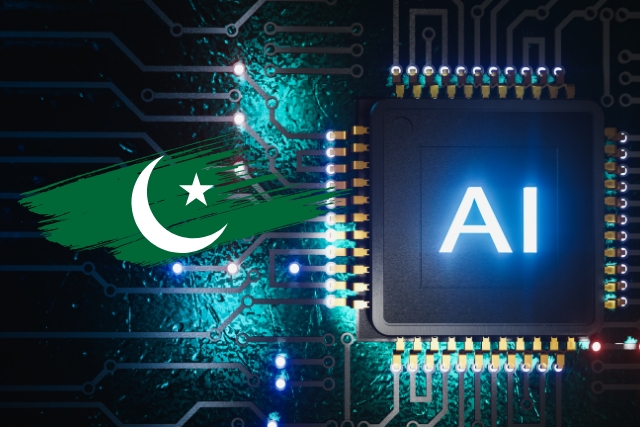YouTube Thumbnail Downloader
YouTube Thumbnail Downloader: Your Free Tool for Capturing High-Quality Thumbnails
Unlock the potential of YouTube content with our YouTube Thumbnail Downloader, a free online tool designed to extract and download thumbnails from any YouTube video. Perfect for creators, marketers, and viewers alike, this tool offers an easy way to obtain high-resolution thumbnail images in various sizes and formats, including HD, HQ, 1080p, and even 4K.
What is the YouTube Thumbnail Downloader?
The YouTube Thumbnail Downloader is a free online application that enables users to view and download any YouTube video thumbnail in maximum resolution. This tool is crucial for content creators, digital marketers, and media professionals who need to capture and use YouTube video thumbnails for reviews, presentations, or promotional materials.
Why Use the YouTube Thumbnail Downloader?
YouTube thumbnails capture the essence of a video at a glance and are often used to attract viewers. Having access to the thumbnail images in high resolution can be vital for various purposes, from enhancing a blog post or a video presentation to creating a visual content library. With our downloader, accessing these images becomes straightforward and hassle-free.
Top 10 Benefits of Using the YouTube Thumbnail Downloader:
- Free to Use: Absolutely no cost involved, making it accessible to anyone needing thumbnail images.
- High-Quality Downloads: Supports downloading in HD, HQ, 1080p, and 4K resolutions.
- Ease of Use: User-friendly interface that requires only a video URL to fetch thumbnails.
- No Software Installation Required: Operates entirely online, eliminating the need for additional software.
- Speed and Efficiency: Quick download times save users from the hassle of manual screenshotting.
- Versatility in Formats: Offers flexibility with supported formats, catering to various user needs.
- No Registration Required: Access the tool without the need to create an account.
- Promotional Utility: Ideal for creating promotional materials and enhancing visual content.
- Educational Uses: Useful for educators and students in multimedia projects.
- Marketing Optimization: Enables marketers to analyze competitor thumbnails and optimize their own.
Best Way to Download a YouTube Video Thumbnail
Using the YouTube Thumbnail Downloader is straightforward:
- Visit the tool's website.
- Enter the URL of the YouTube video from which you want to download the thumbnail.
- Choose the resolution and format you desire (HD, HQ, 1080p, 4K).
- Click the 'Download' button to save the thumbnail to your device.
Related Tools
For those who find the YouTube Thumbnail Downloader useful, there are several related tools that can enhance your digital media experience:
- Video Metadata Viewer: Allows users to view detailed information about video files, including codecs, frame rate, and more.
- YouTube Video Downloader: Enables downloading of entire YouTube videos in various resolutions and formats.
- Social Media Video Downloader: A tool for downloading videos from various social media platforms like Facebook, Instagram, and Twitter.
- Image Converter: Converts images between different formats, useful for adapting downloaded thumbnails for different uses.
- YouTube Analytics Tool: Provides insights into video performance, helping to optimize content and thumbnails based on viewer data.
YouTube Thumbnail Downloader: This is a specialized online tool that allows users to easily download high-resolution thumbnails from YouTube videos. Ideal for content creators and marketers, it supports a variety of formats including HD, HQ, 1080p, and 4K. The tool simplifies the process of capturing video thumbnails, which can be used in various digital content formats, enhancing promotional materials and presentations without the need for complex software.
The YouTube Thumbnail Downloader is essential for those who want to incorporate YouTube video thumbnails into their projects, whether for design consistency across platforms, detailed video analysis, or media cataloging. It offers a straightforward solution by providing high-quality images directly from YouTube links.






.jpg)